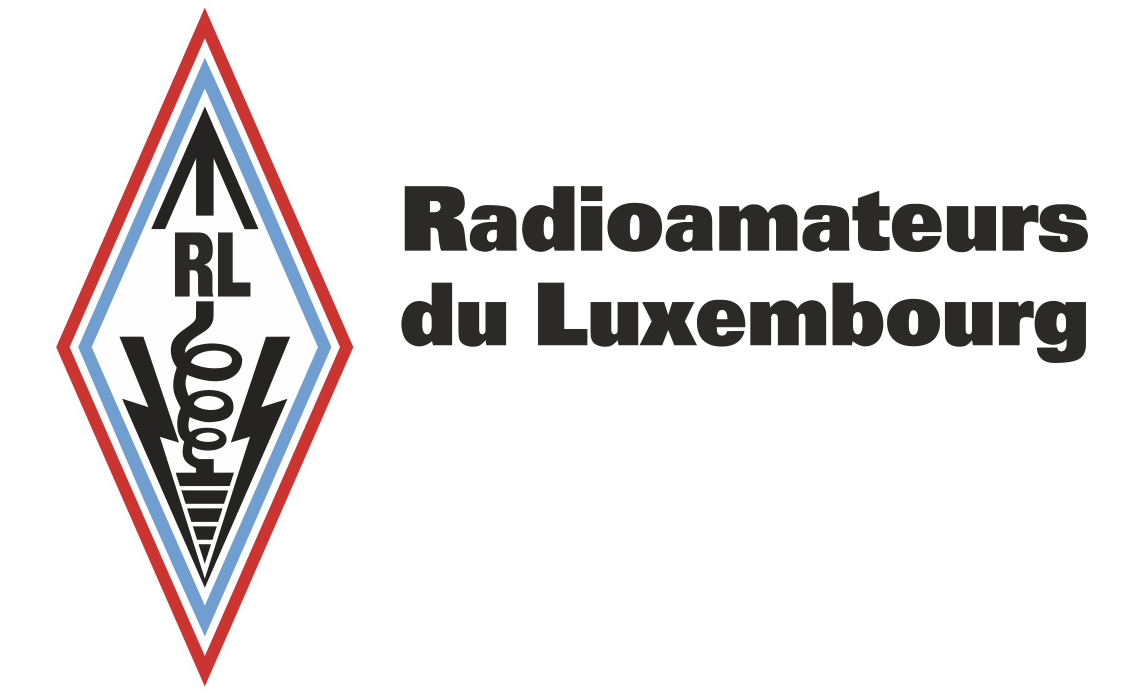LX9SES APRS Sat Gateway is a service that transmits APRS data via the ASTRA satellite system to the whole of Europe. It is a reliable and economical means to transmit APRS data with a minimal amount of equipment and can deliver this data to an unlimited amount of users. APRS data is distributed simultaneously to all receiving stations using IP Multicast technology. The client connects with the „Relay“ application and does not need a return channel to receive the APRS data received via satellite. The APRS data is transmitted from the SES ASTRA uplink site in Betzdorf, Luxembourg. The DVB service name for this data service is LX9SES which is the SES ASTRA club station call sign.
You will need an 85 centimeter dish with a Universal LNB pointing at 23.5 degrees East towards ASTRA 3A and 1D. To help you install a parabolic antenna check out this handy tool on the SES ASTRA web site. A 75Ω coax cable connects the LNB to the receiver in your PC. PC satellite peripherals that are currently known to support the Multitransponder functionality are most Technisat receivers including the USB receivers (with software versions 4.4.0 and above) and all Technotrend (with software versions 2.19.e and above). Satellite cards that do not use the Multitransponder feature can also be used but will need to be configured manually to the following settings:
Settings
| Satellite Position | 23.5° East – Astra |
| Transponder | 3.224 |
| Frequency | 12168.0 MHz |
| Polarisation | Vertical |
| Symbol Rate | 27.5 MBaud |
| FEC | 3/4 |
| RO | 35% |
| Mod | QPSK (DVB-S) |
| TSId | 3.224 |
| SID | 5282 |
| S.Name | LX9SES |
| PMT Pid | 5282 |
| Data Pid | 1282 |
| IP Multicast | 228.64.0.56 |
Setup
A simple setup with a Laptop and an external USB receiver would look like this:
Setup Guide
As a small setup guide, the above setup with a Laptop and the Technotrend USB receiver was installed by doing the following steps:
- Setup a parabolic antenna with a Universal LNB pointing at 23.5° East. Recommended dish size is minimum 85 cm. If you want to receive 19.2° East as well a very practical solution is the use of a „Duo LNB„.
- Plug in the USB receiver and install the latest Technotrend drivers as per instructions.
- Open the configuration window of the DVB-USB Startup Service in the SysTray and select the Setup Tag.
- In the LNB settings select DiSEqC to „none“ and set the position to 23.5 East and click „OK“.
- In the Service selection drop down to „Auto Tuning“. During the tuning select the „ASTRA BROADBAND“ platform.
- Now minimise the DVB-USB window.
- Start the „Relay“ application and click on „start“. You may be asked to acknowledge the disclaimer and the transponder change request.
Now you can start your APRS application, the data is available on localhost 127.0.0.1 port 10155
The Relay software written by F1OON for Windows 98SE, Me, 2000 and XP can be downloaded here. This program grabs the multicast data and provides it on a TCP/IP Unicast port so that programs can connect to the data stream without having to have IP multicast capabilities. The port on which this data is available is hardwired to port 10155 on IP 127.0.0.1. The controls on this program are kept as simple as possible, the multicast address and the port are correct but may change in the future. Ticking in the „sound“ tick box and starting the application makes a beep for each packet received which helps finding the right satellite.
Disclaimer:
Under no circumstances shall SES ASTRA or the radio amateurs that contributed to or maintain this project be responsible for any direct or indirect loss or damages that would result in this service and it’s use, the incapability of receiving the service or even coming from the documentation, restrictions or recommendations and informations represented or carried by this service.